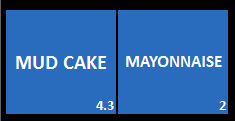
Stock Item Alert Levels are used to help the staff know how many items are remaining during a day, session or other time period.
The item level can be displayed on the POS Screen counting down on the button, and will display a message box on-screen to inform the staff that the lower levels are nearly gone.
This function can be used when you only have a set limit of meals to serve for particular functions, or tickets for an event that you are hosting.
The countdown of the item is not reliant on only the current Stock Level though, and can also be set for a custom amount to sell before warning staff.